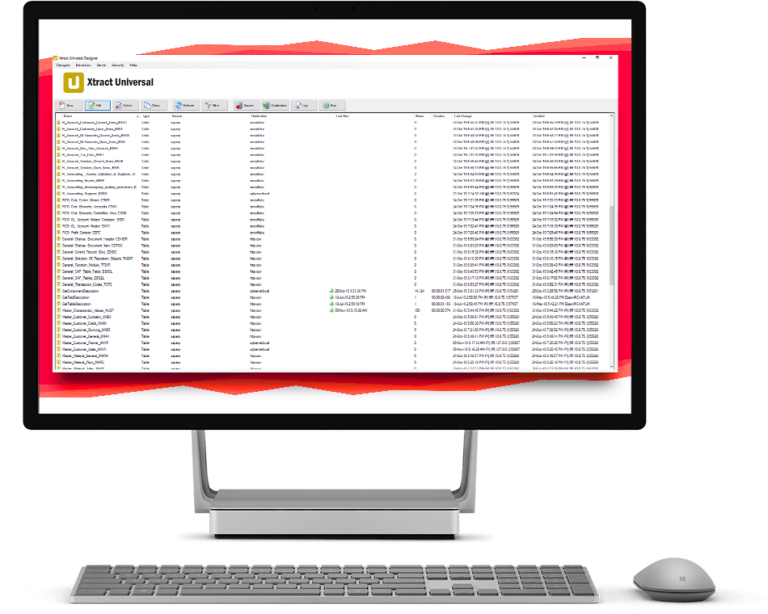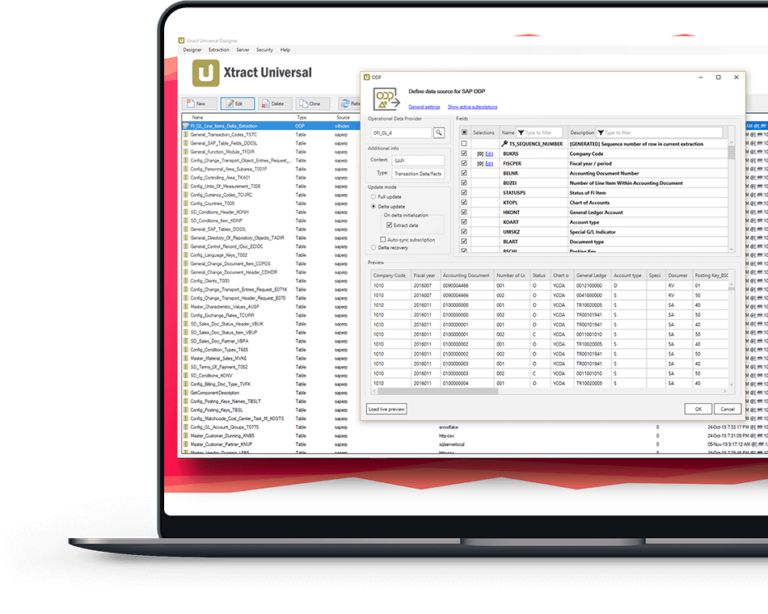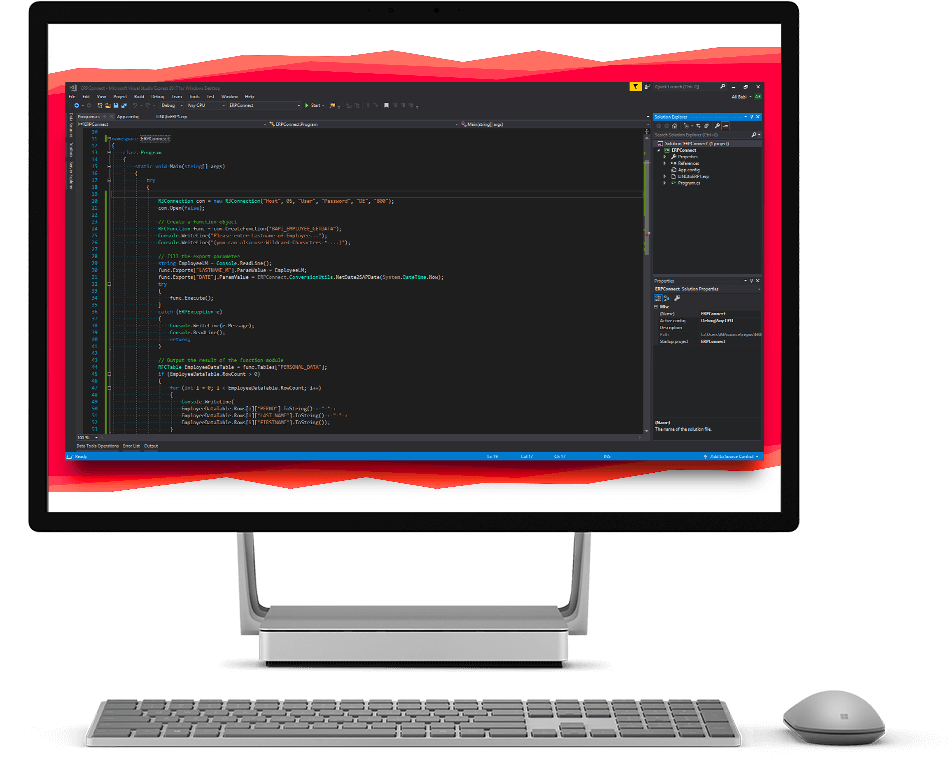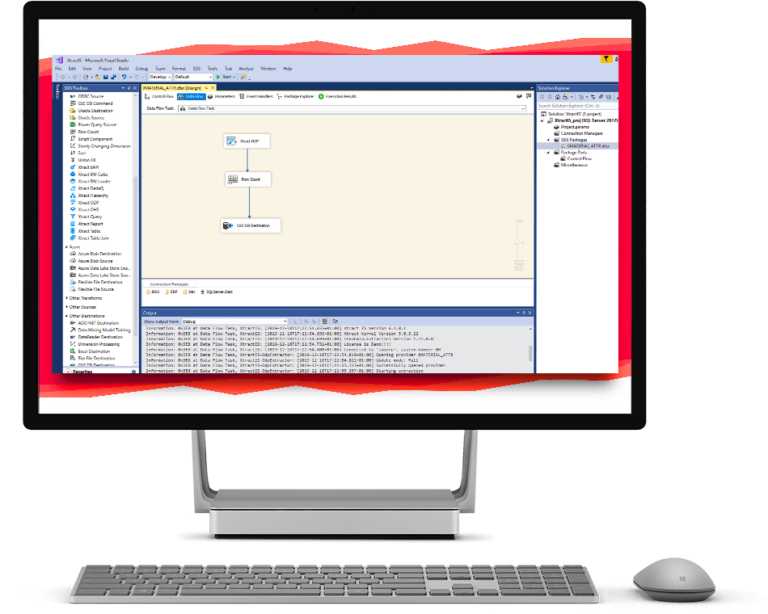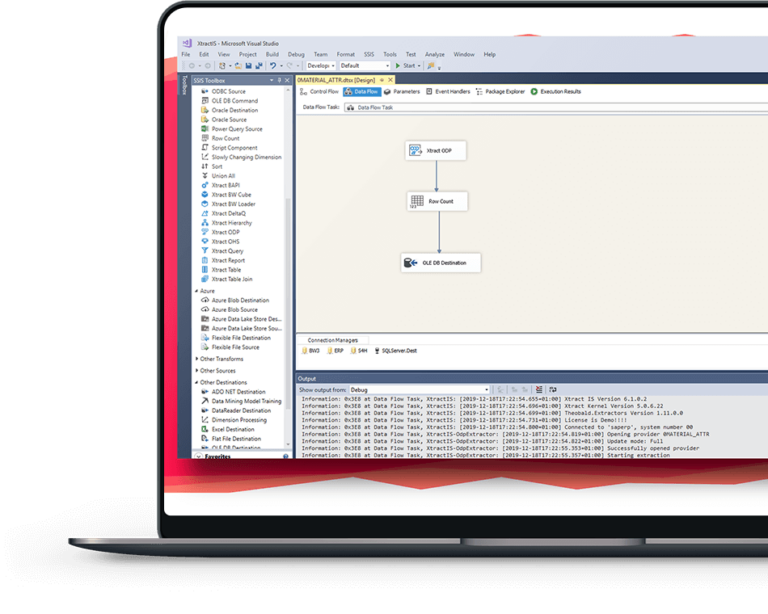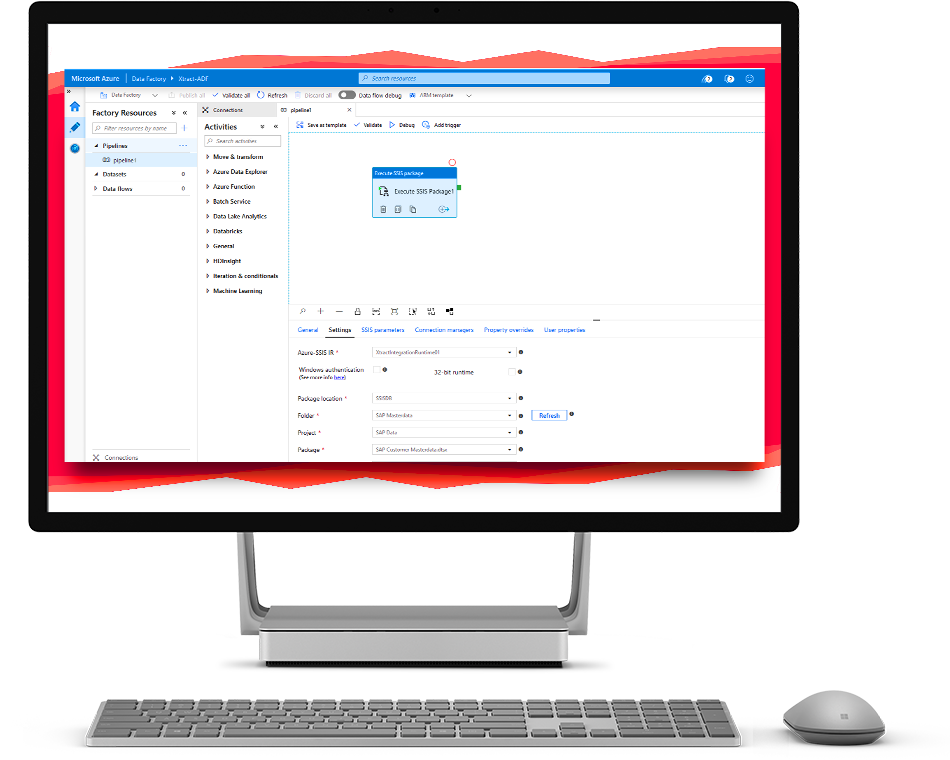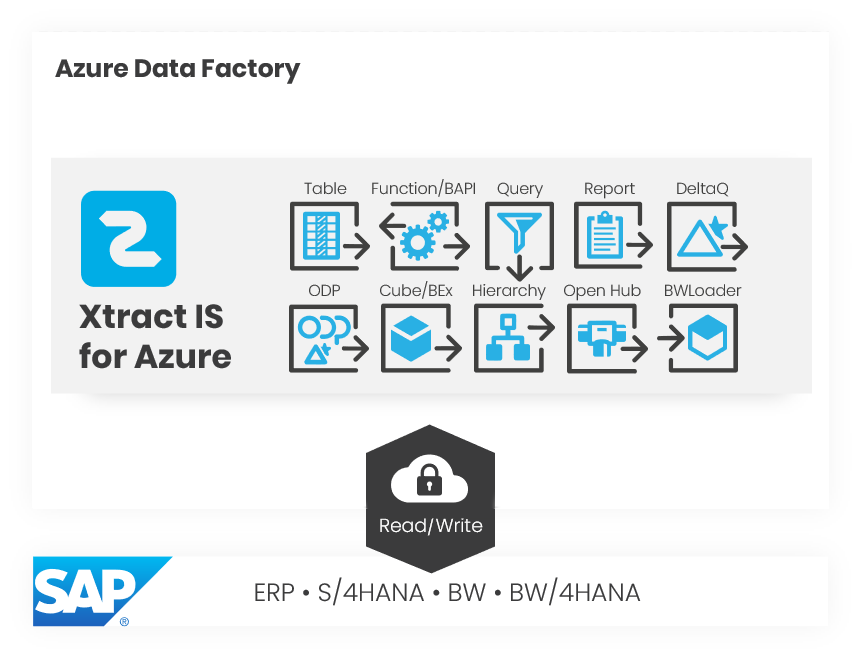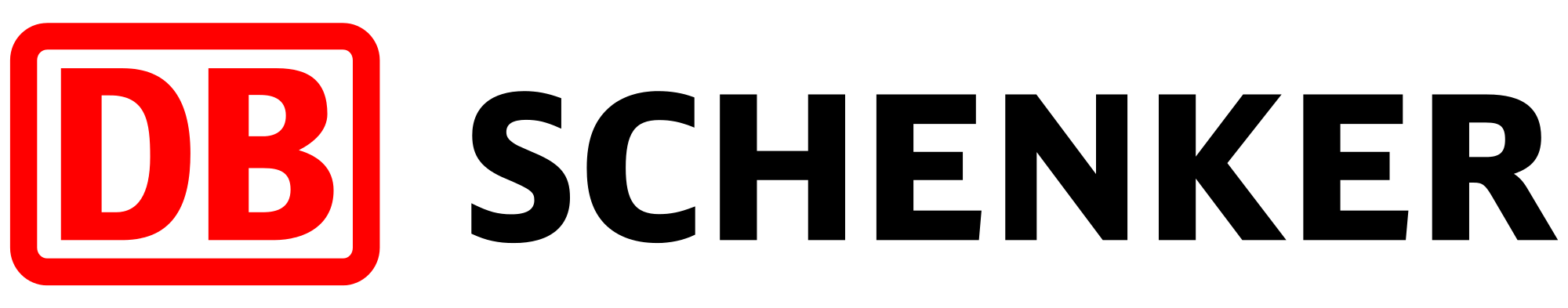By using the query component, SAP ERP queries can be extracted directly from the SAP system. Existing queries and their business process logic do not have to be reconstructed outside of SAP, but can simply be reused.
These components are the top of the line for data extraction from SAP. With the help of the DeltaQ component, so-called SAP DataSources can be extracted. The big advantage of DataSources is the built-in delta mechanism for incremental data extraction – a feature also used by SAP BW.
Using this component ABAPReports can be used as data source. This ensures the extraction and thus the further use of existing customer-specific ABAP reports or standard reports provided by SAP. Existing reports and their business process logic do not have to be reconstructed outside of SAP, but can simply be reused.
The Hierarchy component enables the extraction of hierarchies from an SAP BW system. On the one hand, it is possible to extract the data in the original parent/child format, but on the other hand, the hierarchies can also be exploded and the individual hierarchy levels extracted as column headers of a flat table.
With Open Hub Services (OHS), SAP provides an extraction method for a number of BW source objects. OHS is particularly interesting for exporting mass data from SAP BW and provides a built-in delta mechanism when using SAP DTPs. The OHS component is also supported by Theobald Software for BW/4 HANA.